The easiest and most common use for a basic Control4 system is setting up your A/V gear all to run with one remote. I know you can do this with a random universal remote but the C4 system does it better. The C4 system SR-250 remote:
- Uses Zigbee to communicate, you don’t have to have line of sight to your gear.
- Can control and check the status of lights, music, relays, doors locks and thermostat with its List Navigator
- You can program the remote to beep when lost, activating it with another C4 input.

This means you can be in any part of the room blocked it by furniture or keep it under the blankets and it will still control your gear. You can operate the lights in the room and turn everything off including the lights and locks in the house from the remote when it’s time to turn in. Being able to find the lost remote with a triple-press of the light switch on the wall is also a godsend. I don’t have a stereo system yet (Santa ignores me) so all we’ll be controlling is a TV, DVR, Blu-ray and Wii.
The clincher to doing a control4 DIY setup is the initial connections in composer. Your dealer has to do that but some will do so over the phone. He will have you “ID” your gear into the project by having you press a button combo on your Control4 equipment, trust you to physically hook up the equipment’s cables correctly, and make the basic connections within composer based on this wiring for you. Not all dealers do this so don’t get mad if you call one and he says no. These dealers are usually ones that have done so before and then been subjected to a bazillion follow up calls that you expect him to answer for free later. If you want to DIY a C4 setup and you find a dealer willing to do the over-the-phone connections for you, don’t expect him to work for free after that.
Once your controller is ID’d into your project and all of the Composer connections are made, you have to then connect the IR outputs from the controller to your A/V gear. This is how the controller talks to the gear so dependably. You should have a TV with discreet on/off and input codes. This means an actual separate on and off IR code instead of a toggle signal. If you have a toggle signal, you will eventually find your TV out of synch with your remote, and you will be pissed off when you have to get up and press power or input buttons on the TV remote to turn it off and get it back in synch. Or, you will have to program free buttons on your remote to do it for you. This shows the HC200’s connections. Other controllers have additional outputs and inputs plus contact sensor and relay connections.

IR bud placed over the IR sensor on Blu-ray player:

When you use the remote to determine what you want to watch ( I have Watch>> Dvr-BluRay-Wii) on your remote, the controller knows to use the unique commands for that particular item from your C4 remote automatically. The remote operates the ‘room’, whatever happens to be chosen to be watched or listened to in the room automatically gets the commands form the controller! The controller commands the TV to change its inputs, turns on the device you want to view on the TV and will turn them all off at once with the ‘Room Off’ button.

If there are some missing functions on your C4 remote, your dealer can have the commands captured from the old remote into the driver for the device within composer. My new TV has a button for Netflix for instance. I had the command captured from the TV remote and assigned to the red button on my C4 remote.
The list button on the remote is for the list Navigator, a text version of the Control4 Navigator.

You can control your video, audio, lights and comfort controls once you get those added to your project. Once all of your items are connected and tested, put those extra remotes away. I also programmed a triple-tap on the room’s dimmer button to activate the remote’s locator alarm. I’ve used it to find the misplaced remote on many occasions!
Next up: Lighting switches and dimmers!

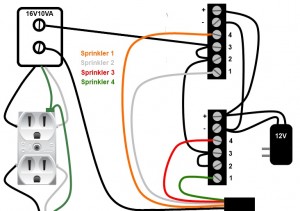







can you please share how you programmed the “triple-tap on the room’s dimmer button to activate the remote’s locator alarm.”?
Thanks!
We used to be a control 4 dealer and have left over stock. I was wanting to setup a system but can no longer get Composer. How did you get around that? The sad thing is I went and got certified a couple of years ago and now since been locked out of Control 4.
Thanks
You have to use composer there is no way around that. Maybe a local installer will help you out just for the provisioning then you can use composer he for the rest.